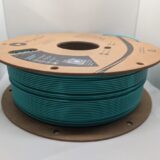Creality Ender-3 V3 KE Review: A Fast and Compact Winner
In late 2023, the Creality Ender-3 V3 KE came out. This compact and affordable 3D printer stands out among its competitors due to its high printing speeds, consistent finish, and modern firmware.
The Ender-3 V3 KE works well across a wide range of filaments, including flexible ones like TPU 95A, thanks to the direct-drive extrusion system and all-metal nozzle construction.
Our first test print went really well and super fast. It took only 19 minutes to calibrate, level and print the included #3DBenchy model with the Creality Hyper PLA.

Print speed: 500mm/s
Layer Height: 0.25mm
Print Time: 19m (With calibration and leveling)
Filament: Creality Hyper PLA
Keep reading for a print comparison between the Hyper PLA and a generic PLA at 500mm/s.
Most prints do not need to happen at the edge of the envelope, but the high maximum speed of the Ender-3 V3 KE translates to fast printing overall. Creality set the standard speed for this printer at 300 mm/s and top speed at 500mm/s, which is faster than the best time set by the Ender-3 V3 SE. To add some perspective, the SE was already considered a fast printer when it came out, which helps visualize just how impressive the numbers are for the KE printer.
This is the perfect general-purpose printer for enthusiasts and professionals, provided you do not want to print oversized pieces. The size of the printing bed is adequate but not massive. Making it one of the very few limitations of the Ender-3 V3 KE printer.

Specifications
- Printing Type: FDM
- Build Volume: 220x220x240 mm
- Printer Size: 433x366x490 mm
- Weight (Net): 9.9 kg (7.8 kg)
- Standard Printing Speed: 300 mm/s
- Maximum Printing Speed: 500 mm/s
- Maximum Acceleration: 8000 mm/s²
- Accuracy: 0.1 mm (+/-)
- Layer Height: 0.1 to 0.35 mm
- Filament Diameter: 1.75 mm
- Default Nozzle Diameter: 0.4 mm
- Compatible Filaments: PLA, PETG, ABS, ASA, TPU 95A
- Heating Element: Ceramic, 60 W
- Nozzle Temperature: Up to 300ºC
- Heatbed Temperature: Up to 100ºC
- Build Surface: PEI flexible plate
- Leveling Mode: Automatic
- Control Interface: Touchscreen
- File Transfer Methods: USB, Ethernet and WiFi
- File Format: G-Code
- Slicing Software: Cura, Simplify3D, Creality Print etc
- Slicing Formats: STL, OBJ, 3MF, AMF
- Protections: Power-out recovery and filament run-out sensor
- Voltage: 100-120V or 200-240V (switch-controlled), 50 or 60 Hz
- Power Rating: 350 W

Unique Features
The Creality Ender-3 V3 KE is one of the marketing leaders for printing speed, with a remarkable 500 mm/s top speed. For reference, the Ender-3 V3 SE model that preceded it only registered 250 mm/s.
The automatic plate alignment function is a blessing to avoid wasting time tinkering with it manually. The printer checks the Z-offset and levels the base plate with a single click via the Nebula Pad touchscreen control panel, making the process both fast and more accurate than the manual alternative.

Creality Nebula Pad
To improve print quality and finish, the Ender-3 V3 KE has two 4010 cooling fans flanking the nozzle, bringing the model temperature down immediately after the material lands on the part.
The hot end features a 60 W ceramic heater and a copper nozzle. This all-metal construction allows for temperatures of up to 300ºC in nominal conditions.
User Reviews
Since its launch, the Creality Ender-3 V3 KE has been a hit with owners. The company has received some backlash with previous launches over quality control issues. The user experience so far indicates that Creality has learned from its mistakes.
The printing speeds are an attention-grabber for every new owner. The more relevant detail accompanying this statistic is that the quality was not sacrificed to achieve the high standard and maximum printing speeds.
Removing complete prints is a breeze with the flexible PEI plate, without the drama of breaking pieces while prying them off of PC ones like the plate on the preceding Ender-3 V3 SE.
The silence is a big sell on the Ender-3 V3 KE, with the rails on the Y-axis rectifying one of the biggest noise complaints in the previous model.
Owners, especially those printing professionally, hold high praise for the remote control interface as it makes managing printer farms much more efficient than hopping from machine to machine tweaking settings, and monitoring progress.
Where to Buy
The easiest way to buy a Creality Ender-3 V3 KE online in North America is through Amazon or the Creality web store.
Local Amazon subsidiaries in most other countries list the printer for sale but rarely restock the KE model, unlike the legacy SE version that is available most of the time.
The base package from Creality sells out frequently. The combo deals with two spools of Hyper PLA plus an accessory are available more often. One of the best packages includes a Nebula Camera, allowing you to monitor the progress of the print remotely with automatic functions such as real-time monitoring, time-lapse photography and AI spaghetti detection function with notifications sent to the Creality app.
In the European Union, the Creality store is usually the easiest way to pick up a Creality Ender-3 V3 KE. Japanese customers can also order the Ender-3 V3 KE from Creality Store
Shipping takes approximately a week to all countries that Creality services directly, except Japan. Orders from the Japanese web store typically take two to three weeks to ship.

Comparison: Ender-3 V3 KE versus Ender-3 V3 SE
Externally, the Creality Ender-3 V3 KE and SE look almost identical. Both printers came out in 2023, with the KE model hitting the market at the end of the year.
As these two 3D printers are part of the same evolutionary lineup, let’s start with where they are similar.
The build volume is functionally identical in the two models, with the Ender-3 V3 SE being 10mm taller on the Z-axis. These compact printers are ideal for domestic use without sacrificing too much room for the set-up.
The most glaring limitation that comes with this is that the Ender-3 V3 cannot make oversized models, unlike its bigger cousin, the Ender-3 S1 Plus.
Creality included one-touch bed leveling on both models, using its in-house CR-Touch sensor to achieve accurate results. The convenience and accuracy in calibration are very welcome. They make the Ender-3 V3 series more accessible to beginners.
Another calibration aid common to both models is the automatic Z-offset detection. When triggered, the printer lowers the nozzle until it touches the bed. A strain sensor on the printing bed registers the moment of contact and then correlates this with the position of the probe to determine the distance between it and the nozzle tip.

Printers in the Ender-3 series use direct-drive extruders. Compared to the Bowden extruders common to other 3D printers in the same price range, this option offers cleaner extrusion, faster retraction, and compatibility with more filament types. This aspect is especially relevant for flexible filaments like TPU 95A.
While there are plenty of similarities between the Ender-3 V3 KE and SE, the differences are significant.
The Ender-3 V3 KE is the first in the family to use the Creality OS firmware, a modification of the Klipper open-source 3D printer software. The modern user interface is nice but the real effects of this change go deeper.
Creality OS processes data better than the firmware on the Ender-3 V3 SE, which translates into more consistent prints at high speeds. This change is one of the factors that enables the Ender-3 V3 KE to run up to 500 m/s without issue.
While the Ender-3 V3 SE uses a screen with a knob for input, its successor relies exclusively on a 4.3” touchscreen called the Nebula Pad. The Ender-3 V3 KE is one of Creality’s first printers to come with the new and improved Nebula Pad.
Creality OS allows the user to control and monitor print progress via WiFi.
An added layer of convenience is the ability to upload G-code files from the phone to the printer, skipping the physical drives. For users that frequently run prints remotely, it is possible to hook up a USB webcam to visually track the progress of a job and troubleshoot it if necessary.
Creality advertises speed as the flagship spec of the Ender-3 V3 KE printer. It boasts a maximum speed of 500 mm/s, with a typical speed of 300 m/s. The Ender-3 V3 SE tops off at 250 mm/s, but typical speeds are 180 mm/s.
Maximum speeds always come with caveats and conditions. Even at the typical speed, the Ender-3 V3 KE is still quicker than the top performance from most competitors while delivering prints with quality finishes and few imperfections.
The Creality Ender-3 V3 KE replaced the rubber wheel along the X-axis with a steel linear rail to achieve this consistency at such high speeds. The new system reduces vibrations and improves movement accuracy. Creality also included a vibration mitigation system as part of the firmware, which can be augmented with a standalone vibration sensor for better results.
The dual fan set-up on the Ender-3 V3 KE is more efficient at cooling parts, reducing inconsistencies regardless of orientation, compared to the single fan on the Ender-3 V3 SE.
The Ender-3 V3 KE uses a PEI flexible bed, compared to the PC spring steel one on the SE. While an aftermarket PEI bed can be retrofitted to the SE model, this comes with added costs.
Check out our review for more details about the Creality Ender-3 V3 SE
Comparison Summary:
The Creality Ender-3 V3 KE costs around $79 to $99 more than the Ender-3 V3 SE. The difference in functionality more than compensates for this gap. The new printer delivers more consistent print quality at faster speeds and more convenient control options, with virtually zero downsides compared to its predecessor.
FAQ
How big is the Creality Ender-3 V3 KE?
The Ender-3 V3 KE is a space-friendly 3D printer with a build volume of 220x220x240 mm, overall dimensions of 433x366x490 mm, and weighing only 7.8kg.
What is the key difference between the Creality Ender-3 V3 KE and the SE model?
At a practical level, the Ender-3 V3 KE boasts a maximum printing speed of 500 mm/s, or twice as much as the 250 mm/s the Ender-3 V3 SE is capable of.
Creality Ender-3 V3 KE Test
Hyper PLA VS generic PLA
We know this printer is fast and a roll of generic PLA usually has a max printing speed of 300mm/s. Which is why we decided to see what this printer can do.
The white boat is printed with Hyper PLA whilst the black boat is printed with generic PLA.
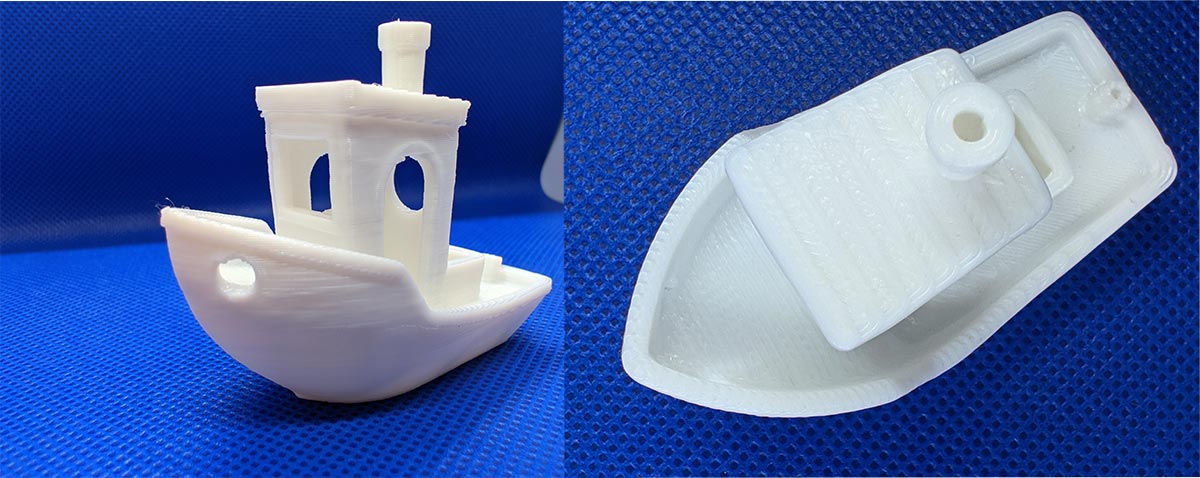
Print speed: 500mm/s
Layer Height: 0.25mm
Print Time: 19m (With calibration and leveling)
Filament: Creality Hyper PLA

Print speed: 500mm/s
Layer Height: 0.25mm
Print Time: 19m (With calibration and leveling)
Filament: Generic PLA with a stated top speed of 300mm/s
As you can see, the generic PLA didn’t deliver great results. however it delivered something. Although not a perfect print, we still got a fully functional print with minimal stringing in under 20 minutes.
Accessories
The Ender-3 V3 KE comes with support for several accessories such as the Nebula Camera which allows you to automatically monitor your prints with the help of AI or make almost near perfect time-lapses.
One of the downsides is that this printer does not come with an enclosure. You can however buy the official flame retardant enclosure directly from Creality or on Amazon. It will keep your printer safe from dust while hopefully keeping yourself safe. Make sure you pick the right size for your printer.
Conclusion
Creality hit it out of the park with the Ender-3 V3 KE printer. This machine is capable of blistering speeds without sacrificing quality or other features, and it addresses most of the complaints and shortcomings from the previous generation in the Ender-3 V3 family.
The Creality OS firmware, steel rails, and nozzle assembly are a winning combination.
The printer is among the market leaders at printing speeds for its size and price range.
The arrangement using dual fans blowing into the part grants smooth finishes regardless of orientation, avoiding the stringing issues that plague the Ender-3 V3 SE in certain situations.
Thanks to the Creality OS and the app interface, owners can load, monitor, and control prints on the Ender-3 V3 KE via WiFi, enjoying unprecedented convenience that goes especially far for those running multiple printer operations.
The linear rails make printing relatively quiet to help the sanity of those working next to the machines for prolonged times.
The build volume is modest on the Ender-3 V3 KE, though it is sufficient for most common applications.
This is a serious printer that can meet the needs of beginners and professionals alike. At this price point, that is hard to pass on. Creality stepped up the quality control, and there are a few complaints about issues from users.
The Creality Ender-3 V3 KE printer will definitely be our go-to printer for the foreseeable future!