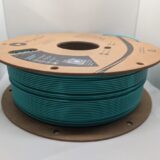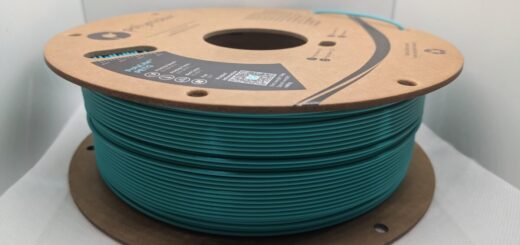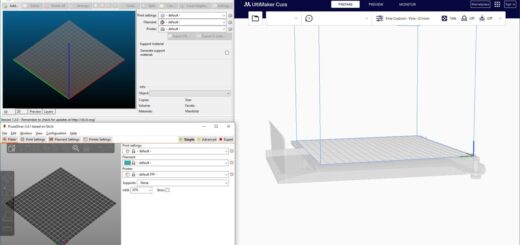Creality Nebula Camera Review

The Creality Nebula Camera is a small yet strong tool for 3D printing. It has a robust design and many features to improve how it’s used. Despite its tiny size, this camera works well in the demanding world of 3D printing. We will talk about its look, how to set it up, what devices it can work with and special elements that make it stand out. All these factors help take 3D printing checks to the next level.

Physical Design and Dimensions
The section discusses the physical design, sturdiness and setup process of Creality Nebula Camera for 3Dprinters. The camera’s size in millimeters is 55x40x35. Its sleek modern look complements most 3D printers’ style. The camera fits well despite its small size and requires only 5V’s to operate. It gives clear pictures with a high resolution
At only 130g, the Nebula Camera feels light but strong enough not to break easily. Special materials are used to make this camera survive hot temperatures and vibrations that come with running a 3D printer.
The Nebula Camera connects without any problem to a wide variety of printers and can be used straight away for real-time print checks or time-lapse photography work. This includes printers like HALOT-MAGE PRO, Ender-3 V3, and CR-10 SE.
Creality Nebula Camera Features
The Creality Nebula Camera is a remarkable tool that can be used for 3D printing. It has many features that make 3D printing better. Here some of its exceptional features:
Real-Time Print Monitoring
The camera monitors your print job in real time. This helps track how your project is doing without you having to watch it all the time. This is good for long projects where keeping an eye on progress can be difficult.
Time-Lapse Photography
The camera also offers a time-lapse photography feature. This allows users to capture the entire 3D printing process, you can then make a short video of your entire print process from beginning to end.
Spaghetti Detection
Another unique thing about this camera is its spaghetti detection feature. Here ‘spaghetti’ means filament in 3D printing language. If the camera senses that the filament isn’t being used right, it can inform you about it, avoiding wastage of materials and saving time.
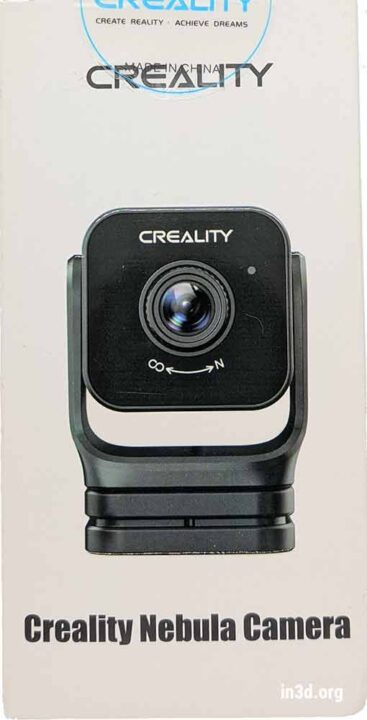
High-Definition Quality and Manual Focus
High-definition visuals are another strong point of this camera especially when it’s dark, as it has a 940nm LED attached to it. This makes sure that the printing process can be seen clearly under varying light conditions. In addition, there’s manual focus for HD quality images, which allows adjustments to the focus of the camera as needed. This helps with an excellent viewing experience.
Easy USB Connectivity
Lastly, the camera can be connected with compatible 3D printers using a USB port. This makes the setup process extremely easy.
Performance of Creality Nebula Camera
Image and Video Quality During 3D printing
The Creality Nebula Camera gives clear pictures and videos during 3D printing. It provides high-quality images with a resolution of 1920×1080 pixels. The camera shows your print job clearly no matter how light or dark the room is. The camera provides a wide view with H: 95° and T: 112° so that you can see your entire print job at once. You can also adjust the focus to get even clearer pictures.
Monitoring Print Progress
You can also use this camera to watch over your print jobs in real-time, wherever you are. Despite problems reported by some users about slow frame rate, others have found faster streaming speeds when using the camera with and without the Creality cloud service.
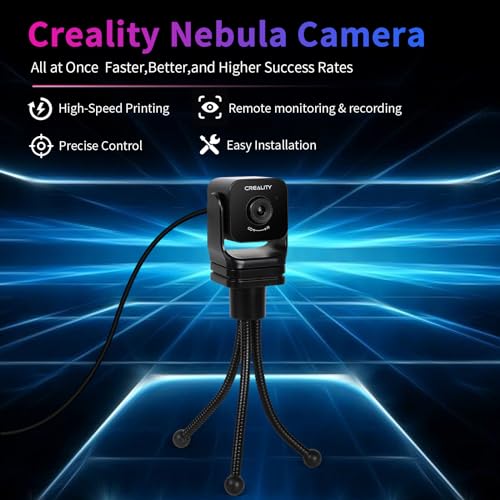
Real-time Alerts and Notifications
An important feature of this Nebula Camera is its ability to detect if filament runs out midway through a print job and monitors for other unexpected incidents during printing. If the camera detects such instances, it will then stop and alert so that filament doesn’t get wasted – great help when it comes making successful prints while saving on materials as well.
Time-Lapse Capabilities
The camera allows you to take time-lapse photos of your 3D printing process. This means you can turn hours of work into a short film that lasts just seconds – perfect for showing off your projects.
User Experience
The Creality Nebula Camera is easy to set up. You can slide the camera into its mount and it even has an optional hole for a bolt. The connection with your 3D printer works through a USB port. Many users have reported that this camera works great with Windows 11 and OBS, proving that it’s flexible with different systems and programs.
This camera also comes with simple controls so anyone can use it easily, regardless of their skills. Rotating, pivoting or adjusting focus features are neatly placed in the interface for quick access. Another feature lets you stream without using the Creality cloud, which many believe is faster.
Additionally, the camera can also be used with the Creality Nebula Pad, which is a printing control pad that can be used to remote control your projects and improve printing quality. The specifics of the Creality Nebula Pad along with its setup with the Creality Nebula Camera is discussed in the following section.
Creality’s Nebula Pad
The Creality Nebula Pad has a small size. It weighs only 145g and measures about 133.17×83.3×19.6mm. This makes it easy to carry around. It has a dual-core processor running at 1.2GHz, with 8G storage space inside.
Enthusiasts love the Nebula Pad because it is new and exciting! Professionals in the field of 3D printing see it as an important tool, too. Users find its precise design very attractive, not to mention user-friendly! You can use the Nebula Pad along with Creality Nebula Camera for enhanced user experience, additional features and ease of control from any location and at any time.

The device boasts a 4.3-inch IPS display with a screen resolution of 272×480 pixels. This makes the screen bright and colorful with vibrant visuals – perfect for clear viewing! For staying connected to the internet, WiFi is also supported. Two USB 2.0 ports are also provided just in case you want more connectivity options.
On top of that, it utilizes a power output of just mere 5 volts! Additional features include things like an alert system (a buzzer), G sensor (to detect motion or orientation), special mechanisms against power loss or filament runout situations. All these features ensure smooth functioning whenever you’re printing out your projects.

To connect your Creality Nebula Pad with the Nebula Camera, you can follow these steps. First off, connect the devices. Plug the camera into your Nebula Pad using a USB cord. Make sure they’re firmly connected.
Next, check your firmware. If there’s an update available for your Nebula Pad or it hasn’t been installed yet, do so now so that everything runs smoothly. Now comes mounting the camera. The spot you pick should cover all of the printer plate area. You can also make special stands just for this.
Lastly, configure the settings how you like them on your pad. This step is to be followed once everything else is done and working properly.
Conclusion
The Creality Nebula Camera stands to be a real gift for 3D printing lovers. It lets you view your prints when they are in the making process. It’s also compatible with many printers and sets up easily. Extra perks like time-lapse photography and spaghetti detection make it practical and versatile.

Plus, it offers high-quality pictures, instant updates and simple use with quick connections. The camera caters well to those who seek more from their 3D printing hobbies. Place this gadget alongside a Nebula Pad if you wish to go further. You’ll gain better control of your prints while harnessing other features to ensure stellar results every single time.