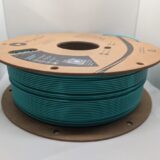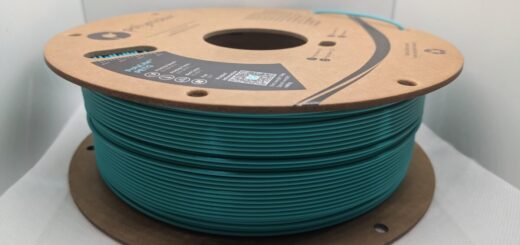Top 5 3D Printers of 2024 – Reviews and Buyer’s Guide
About 10 years ago, 3D printers were expensive and bulky machines reserved for large corporations and factory floors. No one outside the builder’s and user’s circle knew much about them. Thanks to the open-source 3D printing movement from RepRap, these devices are now more affordable and available for consumers, engineers, schools, hobbyists, and designers.
The 3D printers of today come in optimized styles for various applications and types of printing. Some models are geared toward professionals, so they have transparent doors and sides with a closed frame. Mid-range and budget options feature open frames.
Typically, an open-frame 3D printer features a larger build area, which is helpful in certain industries. Some models are geared toward kids, so they’re highly popular at all stages of life.
If you’re looking for a 3D printer, it’s crucial to understand how they compare to choose the right model. Learning as much as you can about them will help you decide what you need.
Today, you’ll learn about the five best 3D printers of 2024. These reviews will showcase the pros and cons of each model and provide helpful information you can use during the purchasing process. We’ve also included a buyer’s guide at the end to fully explain the topic.
The Best 5 3D Printers of 2024
Are you ready to dive deep into the world of 3D printers? Here are the best five options:
1. Creality Ender-3 V3 KE
The Creality Ender-3 V3 KE is one of the best choices because the company behind it implements Klipper. It features a top speed of 500 mm/s and an acceleration maximum of 8,000 mm/s, so it’s about as fast as the more expensive Creality K1. This product is open-source, so users can install the vanilla Klipper firmware to unlock many fun options.
You’ll find this 3D printer has advanced auto-leveling and sets its own z-level height. Therefore, it’s beginner-friendly and easy to use.
If you’ve ever looked at the Creality Ender 3 V3 SE, you’ll notice that the KE shares many of the same components and features the same base and sides. Though you might think it better to go with the more budget-savvy SE, Creality seems to be standardizing its parts, which is cheaper for the brand and easier for third-party retailers to keep things in stock. It’s a win-win situation.
For more reading, check out our reviews on the Creality Ender-3 V3 KE and the Creality Ender 3 V3 SE.

Pros:
- Affordable
- Direct drive
- Excellent auto-leveling
- Open source
- Klipper firmware
Cons:
- Limited interface through Klipper
- Doesn’t include an accelerometer
2. Creality K1
The 3D printing community has come to love high-speed printers, and the Creality K1, the brand’s new flagship, wants to win you over. In response to its competition, Creality introduced a fully enclosed and fast Core XY machine.
It has a maximum printing speed of 600 mm/s and an acceleration rate of about 20,000 mm/s. In most cases, it can create something of good quality in 15 minutes, and the normal print speed here is roughly five times faster than traditional bed slingers.
For reference, a bed slinger is the cartesian variant whereby your print head moves on the x-axis, while the build surface moves on the y-axis.
Though the Creality K1 isn’t the cheapest option available, it’s considered mid-range and similar to the Bambu Lab Open Frame P1P. In our tests, the K1 is as fast as the P1S and P1P, though it offers a better interface. You can also avoid cloud printing by using a private LAN or a USB stick.
If you want one of Creality’s Core XY machines, the K1 is the way to go. The brand hasn’t tried creating one since the Ender 7, which failed. Ultimately, the product is faster than many others and produces high-quality builds at great speed because of the Klipper’s input shaping.
You’ll enjoy these features:
- An all-metal Hot-end
- Customized Volcano-style nozzle
- Enclosure to help handle temperature-sensitive materials (AHA and ABS)
- A Sprite direct drive extruder
Those looking for a plug-and-play 3D printer are sure to be happy; it’s one of the few options on the market. In fact, it arrives at your door virtually fully assembled. You simply unbox and unpack it; the machine calibrates itself.

Pros:
- Impressive speed
- All-metal Hot-end
- Simple auto-bed leveling
- Enclosure available for high-temp printing
Cons:
- Requires a glue stick
- Clumsy use of the Kipper open-source program
3. Elegoo Neptune 4 Pro
Many users claim the Elegoo Neptune 4 Pro looks like a Creality Ender 3 clone, though the similarities end there. The Neptune 4 Pro features a powerful cooling fan, automatic build platform calibration, dual threaded z-axis rods, and much more. As soon as it was on the shelves, it became a fan favorite.
If you’re a beginner and want a capable 3D printer with a low entry price and a fast start-up speed, the Elegoo Neptune 4 Pro is our recommendation.
Beginners often turn away from 3D printers because of the adhesion to the build platform. This is frequently caused by poor calibration or a non-adhesive surface. However, the Neptune 4 Pro features a textured PEI sheet, which keeps components locked down during the printing process and releases after cooling for effective removal.
You also have the 121-point automatic calibration, which will compensate for platform unevenness. It’s easy to dial in and get the perfect print, regardless of the task. When you add the direct drive extruder, an intuitive touchscreen, and linear rods for faster moves, it’s possible to see why people love this 3D printer.
In a few hours, you can set up the Neptune 4 Pro yourself. However, it comes with tons of features and power, allowing you to grow with it as the years go by. This Klipper-equipped machine can reach dizzying print speeds, but the part cooling module locks filaments into place after extruding.

Pros:
- Excels at part adhesion because of the textured PEI build platform
- Synchronized z-axis threaded rods
- Linear rods for fast printing speeds
- “Sport” mode cooling fan
- Powerful direct drive extruder
Cons:
- Manual input needed for build platform leveling
4. FLASHFORGE Adventurer 5M
Are you looking for an efficient and reliable 3D printer that won’t break the bank? The FLASHFORGE Adventurer 5M is something to consider. It offers excellent features, which sets it apart from the competitors.
With the Adventurer 5M, you’ll get one-click automatic printing. This ensures reliable bed-leveling each time. You won’t have to manually adjust things, which is time-consuming and frustrating. Instead, you receive consistent adhesion and perfect first layers. The printer reduces the stress caused by traditional 3D printers and saves you time.
The Core XY structure allows you to print accurately and quickly, and the travel speed goes up to 600 mm/s. You’ll also like the filament detection, quick-change nozzles, and power recovery, which ensures uninterrupted and seamless printing.
Though FLASHFORGE gears the Adventurer 5M toward professionals, we think it’s best for artists and hobbyists who work on creative projects. It’s also ideal for DIY printing, small businesses (prototyping), and educational purposes.
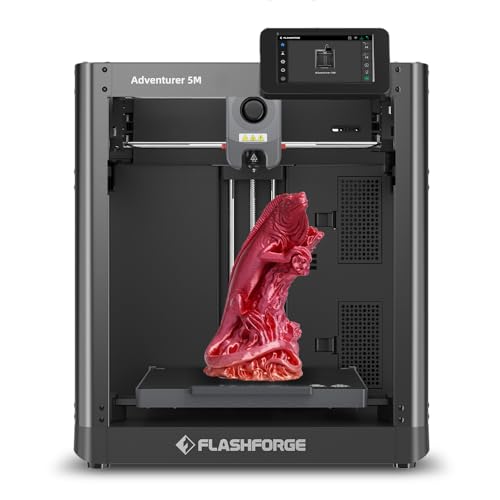
Pros:
- Adapts to various materials
- Superior print quality
- Smart and swift printing
- High-speed capabilities
- Quick nozzle changes
- One-click printing
Cons:
- More expensive than other brands on the market
5. Anycubic Photon M3
There’s something unique to consider with the Anycubic Photon M3. Instead of being a traditional 3D printer, it’s resin-based. Before jumping into the features of this product, let’s focus on what its technology means.
Resin 3D printers are becoming popular for those who want highly detailed models that can’t be done using a filament-fed machine. These Masked Stereolithography (MSLA) products feature a single axis of motion. With a simple mechanical system, the price goes down.
The Anycubic Photon M3 is one of the best resin 3D printers available. It makes high-resolution models by curing the liquid resin with a UV light source. This process uses masking LCDs to block the UV light on a pixel-by-pixel basis, so the resolution can be just .035mm on XY axes.
You’ll experience crisp details because the Anycubic Photon M3 offers 4K+ quality that rivals expensive machines. Plus, the wide build plate lets you create larger models than other competitors in this class.
Its etched build plate holds models very tightly during the printing process. However, they are easy to remove when the work is done. There’s also a metal vat with a convenient pour spout, and you receive a screen protector to prevent drips from ruining the printer when using the resin material.
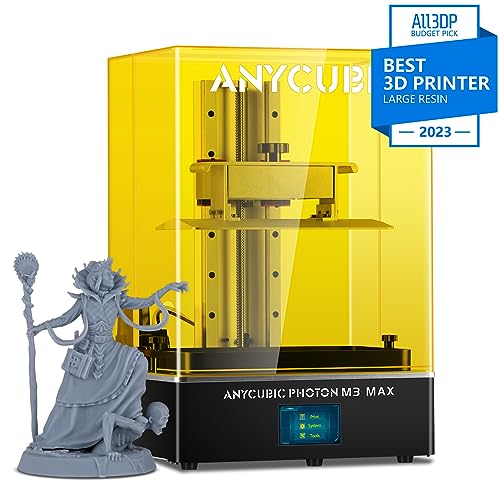
Pros:
- Roomy build volume/platform
- Effortless print removal
- Fast exposure time (two seconds per layer)
- Detailed 4K+ prints
Cons:
- Uses a four-bolt leveling platform
Buyer’s Guide
When shopping for your 3D printer, there are two questions to ask yourself:
- What do you wish to print?
- Why do you need to print in 3D?
The answers mainly depend on your needs. Here are a few things to consider:
- Consumers who want to make household items and toys
- Trendsetters who like to show off the latest gadgets to friends
- Educators who want to install 3D printers in community centers, libraries, or classrooms
- Hobbyists and DIY lovers who wish to experiment with new technologies and projects
- Architects, designers, and engineers who must create models or prototypes of parts, new products, and structures
- Artists who want to fabricate 3D objects as sculptures
- Manufacturers that want to print their plastic items in short time frames
The best 3D printer primarily depends on how you intend to use it. Schools and consumers want devices that offer a decent print quality and are easy to use/set up without much maintenance. Artists and hobbyists may need special features, like printing with multiple filament types and colors.
Professionals, such as designers, will require an outstanding print quality. However, manufacturers need larger build areas to print many things at once.
Our guide will focus primarily on 3D printers targeted at schools, hobbyists, consumers, and professionals (engineers, architects, and product designers). This helps avoid industrial machines that are out of most people’s reach.
Most 3D printers in this segment build objects out of molten plastic using successive layers, which is called FFF (fused filament fabrication) or FDM (fused deposition modeling). Some products use Stereo-lithography or resin-based options.
Let’s dive in and learn more.
Filament or Resin
The two popular desktop 3D printer styles include filament (FDM) and resin (MSLA). Each has its own weaknesses and strengths, and choosing the style based on your application will ensure you get the best results. Beginners tend to like filament versions because they feature an easy setup process and can use various materials.

Alternatively, resin 3D printers are slightly more challenging to use, though they’re popular among those who print game pieces. However, you’re dealing with toxic chemicals, so a mask is necessary. You must also wash and cure the prints when you’re done, which is an added step.
Build Volume
If you’re printing large parts in one print, you’ll need a device with more build volume. In most cases, a bigger machine means a higher price tag.
Typically, the build volume is indicated in the specifications. If it features 100mm cubed, it’s a smaller machine, with 150 to 220mm cubed being average.
Automatic or Manual Bed Leveling
Leveling your 3D printer’s bed is crucial, but most people find it annoying. Many machines feature an auto-level capability, so it saves you time and effort. It’s often wise to choose one of these because they’re about $250.
Materials Used
If you’re considering an FDM printer, you want the best filaments possible to achieve good models. Certain substances require high temperatures, and your machine might not accommodate those.
PLA filaments are the most common and print on almost anything. However, more flexible and durable plastics like TPU and PETG require extruders to reach up to 230 degrees Celsius. Nylon and ABS need heat of up to 250 degrees Celsius.
Those who plan to print in TPU often should note that this is a flexible material. Therefore, you’ll need an FDM printer and a direct drive system to push the filament directly through your extruder.
There are fewer material choices available for resin-based 3D printers.
Resolution Requirements
Your 3D printer will extrude thin layers of melted plastic. It knows what to do because of the instructions coded in the object’s file. Resolution indicates layer height and is measured in microns. A lower number means a higher resolution.
The thinner you make each layer, the more you need to print an object. This also equates to more details being captured in the final piece. However, increasing resolution doesn’t always guarantee the best print quality.
Almost all 3D printers on the market now can print at a 200-micron resolution, which generally produces good-quality prints. However, some go as low as 100 microns, so you receive more attractive objects. It’s also possible to customize the settings to move beyond the machine’s preset resolutions for a fineness of 20 microns.
If your machine features a higher resolution, expect to pay more. Another downside, apart from price, is longer print times with an increased resolution. Still, you may not mind waiting if you’re a professional who requires the best quality possible.
Multiple Colors
Some 3D printers feature multiple extruders, so they can print in more than one color. They’re often called dual-extruder models, so each extruder is fed a different filament color.
One caveat here is that the machines only print multicolored objects from files designed for multi-color printing; there is a separate file for every color. Therefore, the different colored areas fit together like jigsaw puzzle pieces.
The Build Platform
Though the surface size is important, you also have to consider other build platform aspects. A good one allows the object to adhere to it during the printing process, but it’s also easy to remove when the job is done.
A common configuration is to cover the heated glass platform with some blue painter’s tape. The objects will stick to the tape relatively well and are easy to remove. Heating up the surface can also prevent the object’s bottom corners from curling up, which is important when using ABS.
Some build platforms require you to use a glue stick on the surface to help the object stick and stay in place. It’s not the best design, but it’s workable if you can easily remove the item after the printing process. Sometimes, you must soak the object and platform in warm water to loosen everything up.
You might also run into 3D printers that use perforated board sheets with tiny holes. They fill up with the molten plastic during the printing process. This holds the object firmly in place, but they won’t come loose easily. Most people use awls and thumbtacks to push the hardened plastic out, but this could damage the board and is time-consuming.
If your build platform is tilted, it will affect the printing process, especially when creating large objects. Most 3D printers provide instructions on leveling the machine or include a calibration routine. With the latter, the extruder moves to varying points on the platform to ensure everything is at the right height.
Many manufacturers are now automatically leveling the build platform for consumers to make 3D printing easier for beginners and those in a rush. This is something to consider, especially if you’re new to the whole process.
It’s also important to set the extruder to the proper height over the build platform before starting a job. The process is called z-axis calibration, and you do it by manually lowering the extruder until it’s close enough to the build platform so that one sheet of paper between them can move with little resistance. Many 3D printers including the Ender-3 V3 KE automatically do this for you now.
Open- or Closed-Frame Style
Closed-frame machines feature an enclosed structure with walls, a door, and a lid/hood. Alternatively, open-frame products allow you to watch the print job in progress and provide easy access to the extruder and bed.
Typically, closed-frame models are safer because they prevent pets, children, and nosy adults from touching the extruder. They also tend to be quieter and keep the scent of burnt plastic away from your nose. However, open-framed 3D printers give you a bigger build area.
Ultimately, it comes down to how much space you have in the room, your tolerance for smell and noise, and whether or not you have pets and children.
Connecting the 3D Printer
Most 3D printers require you to initiate the process from a computer using a USB connection. Some machines have built-in internal memory, which is beneficial. They keep the print job in the RAM and will continue working even if the computer shuts down or someone disconnects the USB cable. This is essential because some prints might take hours to complete.
Some 3D printers use peer-to-peer wireless connectivity or Wi-Fi. One downside here is that 3D printing files can be over 10 MB in size, so it takes longer to transfer them. Ethernet is another connection method, though it’s not common.
Many printers feature micro-SD or other SD-card slots, allowing you to load and print your object files from the machine’s display screen and control panel. Others offer ports to insert USB flash drives.
Have a look at our guide on how to turn a USB printer into a wireless USB printer.
One advantage of printing from flash media is that you don’t require a computer. However, this also adds another step because you must transfer the files to the card.
Usually, SD card, wireless, and thumb-drive connectivity are offered along with basic USB cables. It’s best to read the product description before buying to be sure.
Conclusion
Understanding 3D printers is the first step in determining if they’re suitable for your needs. Many people are considering them because they can create purposeful or fun objects.
People often jump on the 3D printing wagon without considering their applications or requirements. Today, you learned who can benefit from these machines and how to select one for your needs. We also provided reviews of the best 5 3D printers of 2024. With this knowledge, you can feel confident you’re purchasing the right product.
The five products we talked about include the Anycubic Photon M3, the FLASHFORGE Adventurer 5M, the Elegoo Neptune 4 Pro, the Creality K1, and the Creality Ender-3 V3 KE. You get a sense of what each 3D printer can do, with a focus on the pros and cons. This will hopefully help you buy something suitable for your home or business.