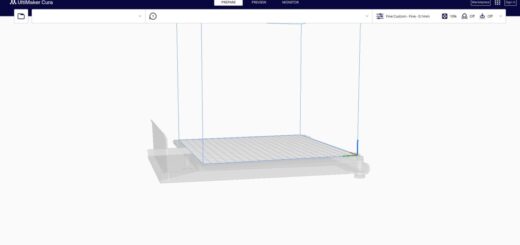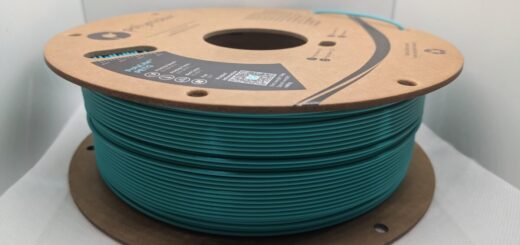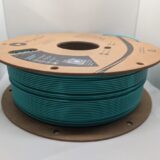What is a slicer for 3D printing?
You may have come across the word “slicer” many times while researching 3D printers but what is it? Simply put, a slicer is a software that converts a 3D model into specific instructions for a 3D printer. Normally in a file-format called G-code.
G-code is a CNC and 3D printing programming language where the G stands for geometry. The G-code specific instructions within the G-code file contain everything from the print temperature to the speed and height of the printed lines.
There are many slicers out there but today we will be focusing on two of the most used free and open-source slicers, namely Cura and Slic3r.
Cura
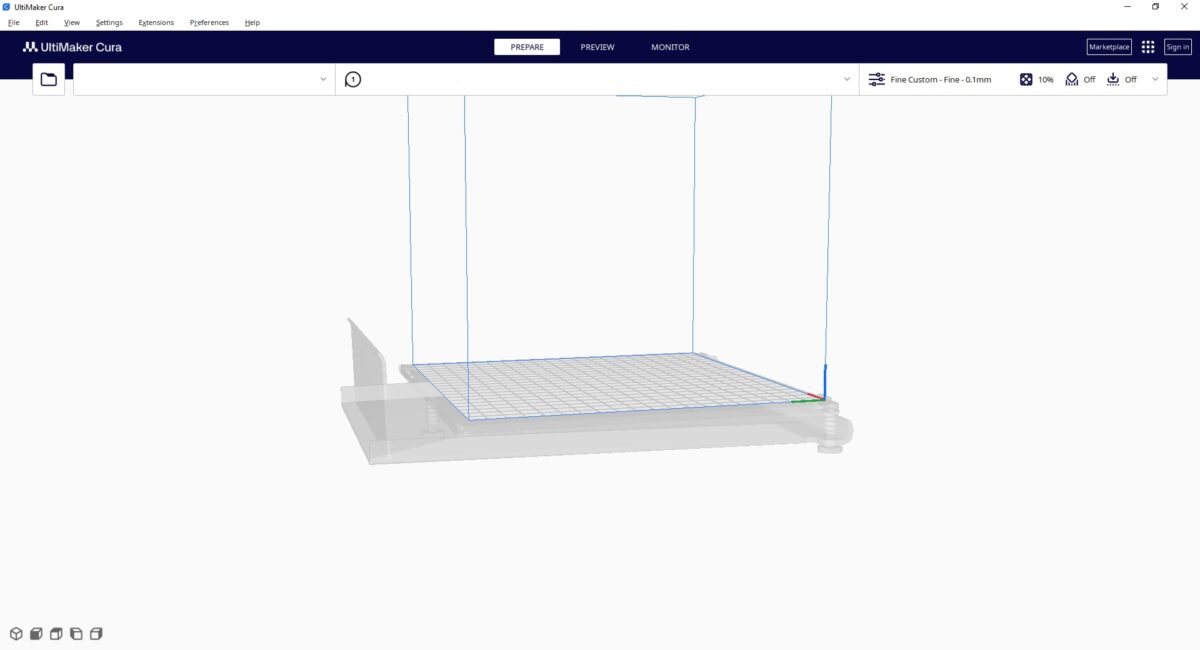
Cura, originally developed by David Braam in 2014, is a open-source slicing software currently owned by the 3D printer manufacturing company Ultimaker.
Used by over one million around the world while running 1.4 million print jobs per week, This slicer is probably the most popular option when it comes to slicing models into G-code.
Pros
- Free and open-source software.
- Easy to use interface.
- Built-in marketplace for downloadable plugins.
- Compatible with majority of 3D printers.
- Regular updates.
- Runs on Windows, MacOS and Linux.
Cons
- Certain settings are hard to find.
- Slow to start compared to Slic3r.
Check out our guide for more information on how to get started with Cura.
Both Creality Slicer and Creality Print are based on the open-source slicer Cura.
Slic3r
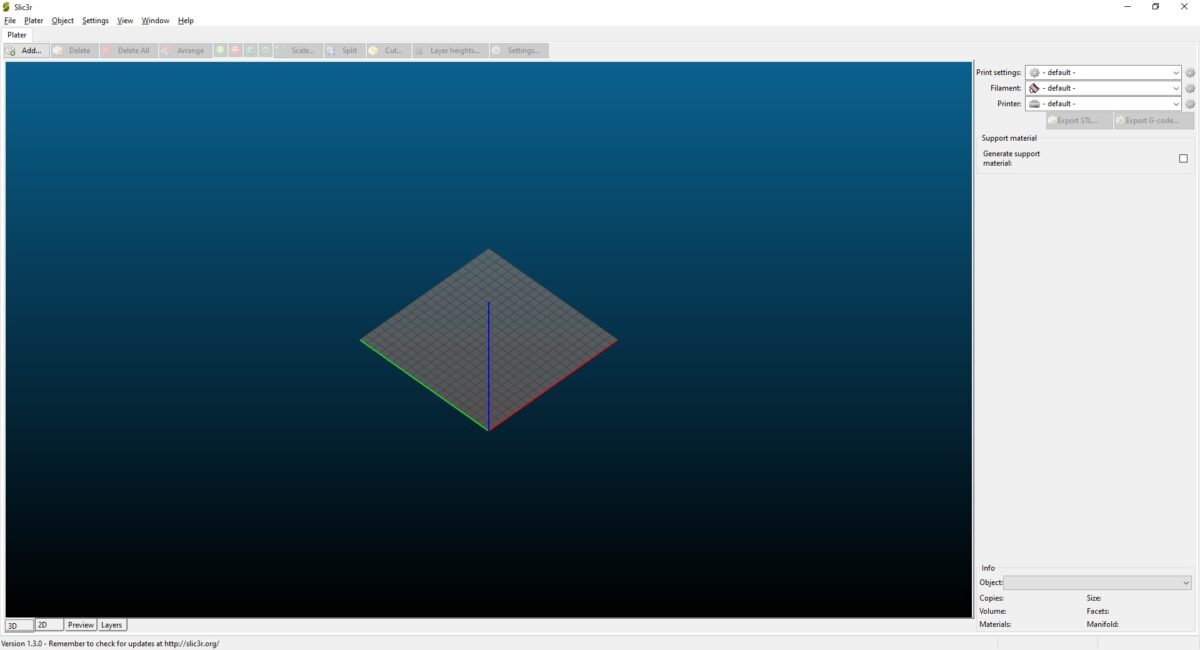
Slic3r, the open-source slicer software developed by Alessandro Ranellucci in 2011 is another fantastic piece of slicer software with many features.
Other popular open-source slicers such as PrusaSlicer and SuperSlicer are based on the Slic3r code.
Pros
- Beginner friendly
- Free and open-source software.
- Easy to use interface.
- Compatible with majority of 3D printers.
- Runs on Windows, MacOS and Linux.
- Starts very fast.
Cons
- Less features and not as advanced as Cura.
- Infrequent updates.
More information about Slic3r can be found here.